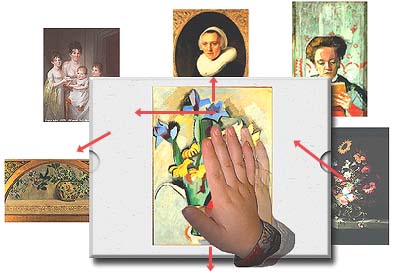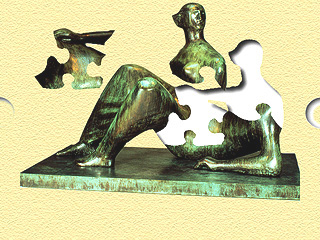|
|

| Figure 1. KidBoard, a color-coded computer keyboard for children. Keys that should be pressed with left hand are colored differently than the right-hand ones. Moreover, each key has also a tiny picture of an object whose name begins with that letter (a - apple, etc.). Reproduced with permission from http://www.webchild.com/kidboard.htm |
Changes in size in order to make things child-friendly can also go into the opposite direction. Microsoft has put out a giant trackball which should be easier to manipulate by young children compared to the average-sized one. All these 'solutions' are not inherently bad -- if one thinks that a child needs to sit at a desk while using a computer then it is definitely better if the chair and the desk are appropriately sized. The problem is that all these solutions are solutions for the wrong kind of question -- they are trying to make the existing technology more palatable to different users, rather than changing the technology to meet diverse needs. This view is so entrenched that the idea that it is necessary to train the users so they can use the technology is becoming widely accepted as a universal solution.
Although software designed for children made giant progress in recent years most of the children's software still tends to be 'adapted' for children in a similar way. It is often oversimplified, with an abundance of animated objects and cartoonish characters. Computer games tend to promote 'blind action' of the type 'shoot anything that moves' or 'click on everything'. They have a true addictive quality similar to psychological conditioning experiments. What is amazing is that these 'adaptations' seem to work! Children are happy to have access to computers and are willing to compensate for numerous shortcomings of the technology. Actually, they are capable of 'adapting' to the existing technology much faster than adults. This fact is then used by the industry as a proof that the technology really does not need to be changed -- even a child can use it!
The problem is that, even among children, it is a certain self-selected group that is willing to adapt to the technology as it is presented to them. And once this group has mastered the ways of communicating with this technology they will no longer be interested in modifying these aspects of it -- their main desire will be to get better technology: faster processors (for smoother animation), larger amounts of RAM (for full screen video), bigger hard drives (for storing video and audio clips). Which leaves the rest of the population behindů
However, in the maturation cycle of any technology a time comes when further technological improvements become irrelevant. For example, one seldom buys a car today for the ultimate speed it can develop, but rather because of the comfort it offers, gas/mileage ratio, color, status, etc. It seems that the computer industry is rapidly reaching the point where the existing processor speeds will be able to handle most complex tasks like continuous speech recognition and full screen digital video. Increasing processor speed beyond this point will have little visible effect so the focus of consumers (and the industry) is bound to shift to other factors like ease and versatility of use. It is also at this point in time that one may leave the traditional idea of a computer and make conjectures about the future.
Towards digital environments
Here I would like to leave behind the traditional notion of a computer because of the conceptual baggage it carries -- a square box on a desk used for data storage and manipulation. I suggest the introduction of another general concept, the one of a digital environment. What are digital environments? The digital in digital environments should be self-explanatory -- they are digital because information in them is digitally stored and represented. They are environments because they should be able to offer experiences which come close to real-world experiences in terms of richness of stimulation, manipulability and possibility of creative expression. The main purpose of digital environments is not to simulate the real world (although simulations play an important role in digital environments) but to create a medium which will afford different kinds of unique interactions. For example, in this environment one would be able to create, but also to un-create, that is, go back in time, or try out different outcomes before choosing one.
Three years ago (Milekic, 1997) I argued that for the transition from computers to digital environments to happen it has to be followed by changes in:
- location and shape of digital devices;
- input/interaction devices, and
- content structure.
In the dynamic computer market one can see some of this changes, although they tend to occur in isolated fashion and most often are not followed by changes in other domains which would make them truly functional. The most common changes are visible in portable computers which, by definition, should allow easy changes in location. So far, the change in location seems to be focused on the human body -- thus the proliferation of laptops, palmtops, hand-helds. Some models also provide support for a number of input devices (see illustration below).

| Figure 2. The Clio PC companion from Vadem illustrates the movement towards flexible digital environments, both in terms of support for a variety of interaction devices (keyboard, pen, finger, voice) but also in allowing quick transformations in physical shape and orientation -- from traditional notebook style to writing pad or presentation easel. (reproduced with permission from http://www.vadem.com) |
However, although these changes are definitely going in the right direction, they are not accompanied by other adaptations which are necessary to make them really useable. For example, the units which boast a touch-sensitive screen as an alternative input channel still have the same graphical user interface (GUI) which was adequate for a mouse-driven cursor. Trying to use the same interface with one's finger is in the best case uncomfortable, and in the worst case impossible.
|
Table 1. Comparison of characteristics between traditional PCs, digital environments and information appliances |
|
traditional
PCs |
digital environments |
information appliances |
|
personally-oriented general use |
socially-oriented general use |
specialized, task specific |
|
tend to be very complex to operate |
easy to use |
simple to operate |
|
traditional input devices: keyboard, mouse |
support variety of interaction devices |
specialized input channel & device |
|
tend to be physically larger, hard to move |
smaller than computers and portable |
tend to be small and portable |
|
traditional shape |
free shape |
task customized shape & size |
|
larger processing & storage capacity |
larger processing & storage capacity |
smaller processing & storage capacity |
|
single user input |
support simultaneous multi-user interactions |
primary single input & user/operator |
|
user unaware |
user aware - presence, intent, emotion |
user unaware, unless this is a part of the task |
|
user interface consistent over applications |
user interface adapts to interaction device, user, and application |
single, task specific user interface |
Here I would like to draw a distinction between other trends in the development of digital devices and the concept of digital environment. The most common name to describe modern digital devices which include PDAs like Palm Pilot, electronic organizers, digital cameras and MIDI music instruments is 'information-appliances' (Norman, 1998). The most important characteristic of these appliances is their ability to share information. With their specialization for certain tasks, portability and simplicity of use, the information appliances radically departed from the traditional concept of a personal computer. However, I still think that there is a need for a digital device which would serve as a general purpose medium for social interactions and knowledge building and exchange - the digital environment. To clarify the differences between the traditional PCs, digital environments and information appliances I have provided a comparative table of their characteristics (see above).
The main characteristic of digital environments is that they are capable of simultaneous multi-user input which allows them to support a variety of social interactions, and to add the social dimension to digitally-supported education. Also note the change of term 'input devices' to 'interaction devices'. The term 'input devices' is a misleading residual from the times when humans were only inputting data into computers. In the prehistory of computers the action of data inputting (using 'punch cards') was both physically and chronologically separated from data processing. However, in modern computers the gap between inputting the data and interacting with it does not exist anymore. Most of the interactions with computers today are performed in 'real-time' which has a profound impact on interface design. For this reason, I will take Baber's suggestion (Baber, 1997) and adopt the term 'interaction devices' instead of 'input devices'. As Baber points out, the change in the term calls for a change in how these devices are viewed in the field of human-computer interaction. The best level of description for interaction devices is in terms of goal-directed and contextual human action where these devices are mediators of human behavior. In the next section I will provide examples and suggestions for the use of digital environments in art education and exploration.
Digital environments for art exploration
Digital environments are much better suited for activity- and inquiry-based pedagogical activities than traditional computers. Some of these advantages are simply the consequence of the changes in shape and location.
 
| Figure 3 & 4. Examples of different display orientation. |
If the display is positioned vertically or in front of the user it impairs direct communication between several users. Flipping the orientation of the display into the horizontal plane, it becomes a part of the common space and can support a variety of interactions between the users. In the photograph on the right (above), a student project exploring the applications of KiddyFace technology (Milekic, 1997) consisted of a touch-sensitive display embedded in a child-sized table (Milekic,S., Goodman, B., Benjamin, Z.A., Sullivan, K., Newman, J., Irons, N., 1998). The setup promoted collaborative activities not only through its orientation but also with specially designed software which allowed the users to accomplish certain tasks much easier if they collaborated, that is, carried out together certain actions on the screen with a common goal in mind.
One of the problems which is becoming apparent with the increased use of the Internet is the vastness of 'digital spaces'. This is nowhere more evident than in the area of art education -- the number of available digitized reproductions of works of art is approaching a million. Current 'browsing' applications are ill-suited for meaningful navigation of these spaces. Their navigational mechanisms are abstract and they offer little or no possibility of interacting with the works of art. In the section below I will provide examples of how a touchscreen-based digital environment can be used to explore both conceptually and experientially complex spaces.
Touchscreens offer the most direct and intuitive way of interacting with digital devices. However, they never gained popularity with personal computers presumably because they were never accompanied by the software specifically designed support this kind of interaction. The throwing action occurs when a selected (touched) object is dragged rapidly across the screen and then released (finger is lifted from the screen). For throwing to occur a certain threshold value of the movement speed needs to be reached. The threshold is expressed as a linear distance (number of pixels) covered per unit of time (milliseconds). This value can be fine tuned so that the throwing occurs only when the user really intends to throw away the objects and does not interfere with the selection and movement of objects at a 'normal' pace.
It seems that there is no need to explain the action of throwing to young children. Observations of young children interacting with the KiddyFace environment at the Hampshire College Children's Center indicate that even children younger than 3 years of age discover the throwing action while exploring the environment on their own. Very soon they discover an efficient way of throwing, using a short and quick 'flicking' motion. Interestingly enough, even after very short exposure to this way of interaction (it was available in only two out of ten modules), children generalized the expectations of this kind of behavior to other objects and tried to elicit it even in modules that did not support it. It is possible that the attractiveness of this kind of interaction comes from the fact that a very small investment yields a substantial result, similar to the delight which very young children find in repeatedly throwing various objects from their crib.

| Figure 5. Illustration of throwing action in the "Veggie Face" module from the KiddyFace installation at the Speed Art Museum, Louisville, Kentucky (Milekic, 1997). |
Object "throwing" can be used to achieve a variety of exploratory and navigational goals without marked increases in cognitive complexity of visual interface design. In the module depicted above, different abstract face parts (vegetables) when "thrown away" from the screen would be replaced by a randomly chosen element from a database containing objects of the same kind. Even with a relatively small number of objects in individual databases the number of distinctly different patterns (faces) which can be created is very large. Using this approach in another project (build-a-face) the children were free to manipulate face parts with characteristics belonging to different age, gender, race and culture groups.
An example of an interface design which uses the throwing action both for exploration of objects and navigation in digital space is the "Throwing Gallery", also a part of the KiddyFace installation (see Figure 4.). The goal of this module was to make parts of the collection of the Speed Art Museum in Louisville, Kentucky accessible even to the youngest audiences.
Physically, the installation consisted of a (hidden) computer with a large touch-sensitive monitor. The monitor was encased in such a way that the children were presented with an interactive touch-sensitive surface facing upward at a 60 degree angle. The display was at a comfortable height for a standing child or a sitting adult. A support for leaning on or sitting was provided through a large, movable, "bean-bag" arm which could be positioned at various distances from the display.
The challenge for interface design was to provide a way to allow the children to browse the "virtual gallery" which contained a large number of digitized representations of the works of art. The pedagogical goal was not just to expose the children to the reproductions of artworks but also to convey some educational information, both at the level of individual works and at the level of art as an inherently human activity. The goal on the level of interface design was to provide an environment with minimal demands in terms of cognitive complexity and eye-hand co-ordination requirements necessary for navigation. To allow a child to focus undistracted on a single work of art, at any given time there was only one image on the screen, represented in the largest format possible.
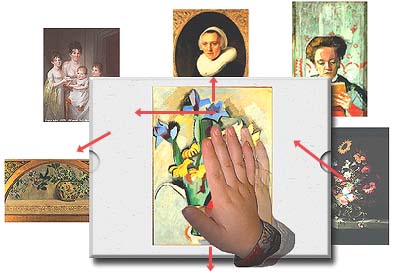
| Figure 6. The "Throwing Gallery" module from the KiddyFace installation at the Speed Art Museum, Louisville, Kentucky (Milekic, 1997) |
The main mode of exploring this digital gallery was by using the throwing action (although it was also possible to move and reposition an image on the screen without throwing it away). The child could "throw" an image in any direction -- left, right, up or down. The "thrown" image would continue moving in the direction of the throw, eventually leaving the screen. At the moment at which the "thrown" image disappeared from the screen, a new image would appear moving from the opposite edge of the screen towards its center, where it would settle. With the new image in the center of the display a short voiceover (in a child's voice) would draw the attention to different aspects of the represented work of art. This interface was especially advantageous for use with children because:
- it uses a simple, natural gesture for exploration & navigation;
- it allowed experiential mapping of the 'digital space' to the child's own activity;
- it makes it possible for the educators to convey additional (meta)information by mapping different categories of the presented material onto the four 'throwing' directions.
Throwing action, which in the case of touchscreen-mediated action may be better described as 'pushing away', is a symbolic (semantic) gesture. Although very young children perform it with less precision and using a whole-arm movement they are capable of performing this action. Moreover, in the touchscreen-mediated throwing the differences in throwing styles between immature and mature "throwers" are ironed out. A wide, clumsy movement or the elegant wrist 'fling' will produce the same effect on the screen.
The fact that the throwing action has a definite direction (as opposed to clicking on a button) allows creation of sequences which are meaningfully related to the child's activity. Thus, by throwing the images from the virtual gallery in one direction, the child will be able to explore this part of digital space in a sequential fashion, comparable to exploring real space by walking in one direction. Consequently, reversing the direction would allow the child to "go back", that is, explore the objects which he/she manipulated before.
By making objects (paintings) also 'throwable' in up/down directions, it is possible to create a navigational space which will reflect the categories signified by the objects. In the above illustration (Figure 6), the objects are the paintings in the museum gallery classified into child-friendly categories, like "faces", "flowers", "outdoors". "Throwing" an object to the right or left lets the child explore objects belonging to one category while throwing it up or down brings about a new category. In the example depicted above, throwing an object left or right explores the category of "flowers"; throwing it up switches the category to "faces" (portraits) and throwing it down brings the category "animals" (not depicted in the illustration). The possibility of mapping 'categorical' spaces onto the experiential 'navigational' space of a child allows educators to expose the children to different kinds of meta-knowledge; for example, classification of paintings based on technique (oil, aquarelle, gouache), style (cubist, impressionist, baroque), etc.
Directional mapping also can be used for other purposes; for example, for switching between different levels of complexity. In this case 'horizontal' navigation would correspond to a certain complexity level which could be increased by going 'up' or decreased by going 'down'.
Interestingly enough, interactions via object throwing can be easily ported over even to the traditional systems which use the computer mouse as an interaction device. Although there is an increase in complexity because of the necessity to map the mouse movements onto the cursor movement, it is still an easy, intuitive way of navigating through digital spaces. With the increased use of the World Wide Web this kind of interface may prove to be significantly easier to use even for adults.
There is a growing consensus among human/computer interaction (HCI) researchers that the description of interaction between humans and computers in terms of action is more adequate than the description in terms of information processing. Touchscreen-based environments offer the most direct interaction with digital representations through users' actions.
Long before they are capable of understanding it, children are capable of acting within and upon their environment. In his recent monograph on action as a integral component of cognition Andy Clark writes:
Cognitive development, it is concluded, cannot be usefully treated in isolation from issues concerning the child's physical embedding in, and interactions with, the world. A better image of child cognition (indeed of all cognition) depicts perception, action, and thought as bound together in a variety of complex and interpenetrating ways. (Clark, 1997, pp 37, italics in original)
Clark uses the example of a puzzle assembly task. A possible approach would be to look at each piece and figure out where its place would be. However, both children and adults often use the strategy of 'trying out' the fit of various pieces, and rotating the pieces themselves rather than trying to perform the same operation mentally. Note that the touch-enabled computer display allows for this kind of interaction to occur in a natural way (one could do the same by using the mouse but the necessary mapping of mouse-to-cursor actions makes it harder for young children).
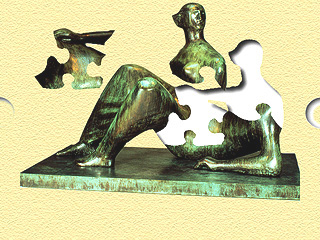
| Figure 7. Module "From parts to whole" from the KiddyFace installation at the Speed Art Museum, Louisville, Kentucky. |
However, assembling a complex puzzle (like the Henry Moore sculpture from the Speed Art Museum, depicted above) would be still extremely hard to solve for a 2.5 year-old even with extensive manipulation and will often lead to frustration and abandonment of the task. This is a situation where digital environments can provide 'environmental' clues which would bring about the ability to solve this task even in the population of young children. An example would be the 'receptive target' feature as implemented in the KiddyFace environment: the final position of each puzzle piece corresponds to an invisible 'target area'. When a child tries to find the correct place for a puzzle piece using a finger (or the whole hand!) to drag the piece across the screen, if it happens to reach the target area it will automatically snap into the proper place, as if pulled by an invisible magnet. Note that by increasing the size of the target area ('tolerance level') the task can be made accessible even to very young children, or children with problems in eye-hand coordination. Currently, a prototype of an environment which would be able to adapt itself dynamically to the registered ability of the user is developed for use in rehabilitation of children with different cognitive and motor disabilities (Milekic et al. 1997, Lukic, Milekic, Cordic, Milacic, Sazdanovic 1999).
The described procedure may not seem that different from similar applications played on traditional PCs, but the ability to react to simultaneous input of multiple users is what makes these environments truly social and allows support for collaborative relationships such as mentoring group knowledge building.
 
| Figures 8 & 9. Peer mentoring is a common way of transferring information among children and
group discovery is possible only if the environment allows simultaneous actions of group members. |
The flexibility of digital representations and the hands-on quality of digital environments allows exploration of works of art to an extent which was never possible before. The process of art creation can also be described as a process of selection. The artist is making choices all along the path of creation. Using the example of an oil painting we can say that an artist starts by choosing the topic, choosing the medium (oil pigments), and making a decision about the style of the execution. Finer grained choices follow -- the choice of the relationship of depicted entities (composition), the choice of individual pigments (colors), their use, juxtaposition, etc. Describing art in these terms may seem like an irrelevant exercise in logic because it is precisely the uniqueness of artist's choices which makes his/her art art. However, because of the ease with which these representations can be transferred, modified and cloned in the digital medium, emphasizing the selection aspects of the art creation process can provide us with a more practical level of description of art-related educational activities in this medium. Not only can one zoom in on the finest details of a digital representation, but it is also possible to manipulate some of the very parameters the artist played with while creating the work. In digital environments it is possible to allow the user to play with the composition of a painting, with light and even execution style. A possibility of recording the stages of creation of a modern work of art offers yet another unique exploratory technique specific to the digital medium. A suggestion of a possible museum setup which would allow both adults and children to explore art in an age-appropriate manner is depicted below.

| Figure 10. An example of a possible museum setting which would allow simultaneous exploration
of the same work of art on two different levels. |
Conclusion
The development of digital environments is seen as the next step in the evolution of traditional computers. In contrast to information appliances, digital environments are general-purpose devices. Their main characteristic is support for simultaneous multiple-user interactions. This makes them an invaluable tool for social and collaborative activities. The ease with which a user can manipulate visually represented information in these environments makes them particularly suitable for art education/exploration.
References
Baber, C. (1997) Beyond the Desktop: Designing and Using Interaction Devices, Academic Press
DataWeb, Inc. (1999) kidBoard: computer keyboard for children, consulted January 25, 1999.
http://www.webchild.com/kidboard.htm
Goodman, B. (1998) Child-friendly collaborative digital environments, unpublished BA thesis, Hampshire College
H. Wilson Company (1999) Tuffy Plastic Computer Workstations, consulted January 25, 1999.
http://www.tuffyland.com/tuffy_comp.htm
Lukic, D., Milekic, S., Cordic, A., Selakovic, M., Milacic, I. (1999-2000) Using touchscreen-based computer applications in rehabilitation of autistic children, Soros Foundation / Foundation for an Open Society grant research
Milekic,S. (1997) Virtual Museums: How to make digital information child-friendly?, in Bearman, D., Trant, J. (eds.) Museums and the Web: Selected papers from Museums and the Web'97, (pp. 271-276). Pittsburgh: Archives and Museum Informatics
Milekic, S. (1997) KiddyFace, an installation at the Speed Art Museum, Louisville, Kentucky
Milekic,S., Goodman, B., Benjamin, Z.A., Sullivan, K., Newman, J., Irons, N. (1998) Innovative Interfaces: KiddyFace, project presentations at the Smithsonian Institution, 2n Annual NCIIA National Conference, March 13-15, Washington DC
Milekic, S. (PI), Ispanovic-Radojkovic, V., Krstic, N., Car, M.(1997-99) Neuropsychological diagnosis, assessment and rehabilitation of young children with Traumatic Brain Injury (TBI) using touchscreen-based computer applications, Soros Foundation / Foundation for an Open Society grant research
Norman, D. (1998) The Invisible Computer, Cambridge, MIT Press
Vadem, Inc. (1999) Clio, PC Companion, consulted January 24, 1999. http://www.vadem.com
|

![]()
![]()
![]()
![]()
![]()
![]()
![]()