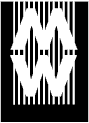ArtClix Mobile App at the High Museum of Art
Nicole Cromartie, High Museum of Art, USA
Abstract
This paper presents the development of ArtClix, the High Museum of Art’s first Smartphone application. Developed in collaboration with Second Story Interactive Studios from Portland, Oregon for Picasso to Warhol: Fourteen Modern Masters, ArtClix incorporates social media, community conversation, and visual recognition. This paper will outline the year long process – conceptualization, testing, interpretive writing, and implementation.
Keywords: ArtClix, interpretation, mobile app, photo recognition, social media

1. Concept
In an effort to connect with younger audiences, the High Museum began exploring ways that technology might serve as an interpretive tool within our galleries. We invited experts a brainstorming meeting in Atlanta in July 2010:
- Beth Harris, Director of Digital Learning, Museum of Modern Art
- Brian Jones, Research Engineer, Interactive Media Technology Center, Georgia Institute of Technology
- Christopher Klaus, Founder/CEO Keneva
- Ed Price, Director, Interactive Media Technology Center, Georgia Institute of Technology
- Nancy Proctor, Chief of Mobile Strategy, Smithsonian Institution
- Bruce Wyman, Director of Creative Development, Second Story Interactive Studios
At this meeting, we discussed the following three approaches:
Approach #1: Bookmarking
This idea quickly moved from bookmarking to thinking about visitors that buy postcards as souvenirs. What if you could create a way for visitors to make their own branded postcards from photos they took in the exhibition?
Approach #2: Questions and Answers
Approach #2 was about interactivity: visitors talking to each other and to museum staff.
Approach #3: Understanding and breaking down exhibition
Approach #3 was more of a content heavy idea, learning more about works of art.
Julia Forbes, Head of Museum Interpretation, attended the Tate Handheld Conference, September 2010 where she had the opportunity to share some of our early thinking with some of the leaders in the field of interpretive mobile technology. This really helped move the project forward.
2. External Team
The High contracted Second Story Interactive Studios in the fall of 2010 to develop the new app with us. Second Story has been creating interactive educational entertainment since 1994. The studio has developed more than 200 original interactive experiences by incorporating an inventive mix of technology and storytelling on topics spanning liberal arts, sciences, humanities and exploration.
3. Internal Team
We wanted to create an interdisciplinary team comprised of museum staff from various departments. The core team consisted Julia Forbes and Nicole Cromartie from Education/Interpretation, Ashlee Gardner from Marketing/Social Media, and Laurie Kind from Registration/Image Rights. Throughout project development, this four-person team met bi-weekly. We also worked closely with staff from our Curatorial and Graphics/Design departments. The project formally kicked off in December 2010 with the opening of the exhibition set for October 15, 2011.
4. Goals
The internal and external team collaboratively created a list of goals for the app.
- Intrigue and engage younger audiences with works of art;
- Encourage conversations about the artwork between visitors and High Museum of Art staff;
- Create an experience that allows visitors to share their pictures and thoughts via social media;
- Make use of social media and increase the profile of the High Museum of Art on social media platforms;
- Leverage the natural/desired interactions of users; create an experience that seems magical.
When developing the app, the team considered these goals as well as the approaches discussed in the initial brainstorming meeting. Ultimately, each of these points was incorporated into the app.
When visitors use the app to photograph the artworks in the exhibition, the works are automatically recognized by the app, using TinEye’s image-recognition technology. Engaging content about each object is then delivered to the screen, including audio (when available from the audio guide). Visitors using the app can share this information, along with their photos, ideas and comments, via Facebook, Twitter or e-mail. They can also choose to participate in a real-time conversation in the community section of the app, where museum experts join in to ask and answer questions.

There are three ways to access the same information, dependent on the visitor’s location and device. In the Discover mode, users who are using a device with a camera and are in the exhibition will default to the Camera mode. The Camera mode allows viewers to take photos of the artworks, which will then recognize the image and take them to the tombstone, additional information, audio if available and will give them the option to share their thoughts via the Community page, email, and Facebook and Twitter. If users are in the exhibition but using a device without a camera, they can use the Keypad mode. Much like using a traditional audio guide, users enter in a special ArtClix three digit number found on labels next to the works of art. Finally, if users are not physically in the exhibition space, they can access the artworks alphabetically via the List mode. (See fig. 2)
5. Measurables
The project team determined that we would be interested and able to track the following four measurables:
- Percentage of visitors that download the app (Our goal is that10% of visitors be ArtClix users)
- Number of postcards sent
- Number of postcards viewed
- Track if High’s Facebook and Twitter followers increases uncharacteristically during run of exhibition
6. Project Development
Name that App!
We discussed the name of the app with the Second Story team and developed three goals:
- The name needs to be about the experience;
- It needs to be a name that can stay with the app & be used with other exhibitions, not just Picasso to Warhol: Fourteen Modern Masters;
- The name should be catchy for the iTunes store and Android Market.
We held a naming brainstorming session at the High that included staff from Education, PR, Marketing, and a representative from our creative firm, Creaxion. This meeting generated five names that fit our goals: ArtClix, FrameUp, High There, Looksee, and YouView. We sought out opinions on these finalists from our colleagues at the High, the Second Story team, a group of University of Georgia college students, and the Museum of Modern Art internal team. We ultimately chose ArtClix, not only because we felt that it matched our goals but also because we liked the three meanings of the name: groups of people (cliques), the “click” of the camera, and lightbulb flash (as in the learning process – when something “clicks”).
Interpretive writing
Each work of art in Picasso to Warhol has a short interpretive text that appears alongside an image of the work in the Discover section of the app. The interpretation team determined the parameters for this text in a brainstorming retreat. Our goals for this text were:
- Should encourage the viewer to look more closely at the work, draw them into particular details;
- Should not repeat information available in the wall text;
- Should be short (approximately 10 – 50 words each);
- Could be a quote from the artist.
The interpretation team worked collaboratively to produce texts for the details section for each artwork in the show as well as prompts for discussion for the Community section of the app.
Filming for photo-recognition
One of the main functions of the app allows visitors in the exhibition to take a photo of a work of art, have the app recognize the work of art, and receive additional content about the artwork. The app also allows the visitor to share their photo and thoughts. In order for the photo-recognition to work, I had to film each of the works in the exhibition. After much trial and error in both tools and technique, I filmed each object in the show following instructions from Idée Inc with the video camera from my iPhone 4. For optimum results, the team at Idée Inc and I found it was best to make several short films (1 – 2 minutes) of each object. The goal is to film the object from all the angles and distances that you would expect a visitor to photograph the object from. This is a wide range of distances, heights/angles and vantage points.
7. Admin Tool

Second Story created a user-friendly admin tool for us to manage users, artworks, comments, and assets. For each artwork, we are able to upload tombstones, descriptions, detection images, official images, and audio content when available. We are also able to access all user comments in the Community. As a side note, we have only had to delete two user comments in the community, one of which appeared to be a user error. We are also able to schedule our own comments to appear in the Community by date and time (see fig. 3). All of this information is stored on a Rackspace cloud server: the High’s IT department wanted it on a separate server for security reasons.
8. Testing/Populating Community
Art is just a click away with ArtClix!
The High Museum's Teen Advisory Council (Teen Team) is a group of fifteen creative high school students who share a common interest in art and community engagement. The Teen Team gets behind-the-scenes access to the Museum, plans teen nights and events, assists with our summer camp, and learns about the Museum's exhibitions and collections throughout the summer. The Interpretation team loaded the demo of the app onto six iPod touch devices and invited the teen team to look at the app and give us feedback. We told them about the project and our goals for the app while they took turns looking at the demo. They asked great questions about the design and functionality. When we discussed the title, one of the teens said, “Art is just a click away with ArtClix!” We used this phrase as a tagline in advertising and signage.
During the summer, the High hosted eleven college interns. The Interpretation team invited them to try out a demo version of the app in a design exhibition. The interns tested the image recognition technology and commented on the length as well as the content of the interpretive text. This session helped shape our thinking about what type of information this group was looking for in a mobile app.

Following the opening of Picasso to Warhol, the Interpretation team invited a class of art history graduate students from Savannah College of Art and Design (see fig. 4) to help us populate the Community section of the app and to model what those comments might look like. Eight students spent about an hour in the exhibition, looking at work, taking photos, posting comments, and sharing via social media.
9. Research/Stats

The Interpretation team was interested in the research on participation that Nina Simon presented in The Participatory Museum in 2010. She interpreted research originally offered in Groundswell: Winning a World Transformed by Social (see fig. 5) How could we create an app that would engage the different activities that our audiences choose to engage in?
10. Topline Findings October 2011

According to early audience research of Picasso to Warhol conducted by Alexander Babbage, we found that our visitors’ activity mirrored the profiles in The Participatory Museum. (see fig. 6) These early findings show that the majority of ArtClix users would be considered “spectators,” with 40% reporting that they read comments, while 20% posted comments and shared comments.
11. Challenges
One of our main challenges is drawing a clear distinction between ArtClix and the audio guide for our visitors. Since we would include an ArtClix PIN number and icon alongside an audio guide number (sometimes two audio guide numbers if there were audio guide tracks for both adult and kids tours, see fig. 7), it was important to us to make this very clear to both our devoted audio guide users as well as our new app users. The Interpretation team worked closely with our Graphics team to develop a clear system of designation in the galleries, which included different sets of numbers and a new ArtClix icon to help users understand which number they needed to enter into their device. I conducted a training session with our security staff in order to show them how the app works (knowing that they would be on the frontline that visitors would turn to with questions.)

12. Results
Since the launch of the app in mid-Ocotber, ArtClix has averaged 500 downloads per week. As of January 30, 2012, we have had a total 7,926 downloads; 6,062 iOS downloads and 1,864 Android downloads.
13. Selected Reviews
As you walk through the exhibit, you're actually encouraged to use your phone to photograph the work. Use ArtClix to snap a picture of Pablo Picasso's “Girl before a Mirror” and you'll be taken to a page with more information about this 1932 painting. You can also use the app to share your comments about the piece or see what other people have said about it.
– Atlanta Metromix, October 21, 2011
...New for this exhibit is an application called ArtClix for the High's “tech savvy members” that allows smart phone users to take pictures of the artwork and get more information, including the audio files that normally are an extra cost. When was the last time anyone was encouraged to take a photo in a museum? Normally, that behavior brings a polite tap, or more, from security.
-Atlanta Business Chronicle, Lisa R. Schoolcraft, October 7, 2011
Remember when you weren’t allowed to take photos in museums? Well now the High wants you to! Simply download the High’s new free ArtClix app, then take a photo of a piece of art at the exhibit. ArtClix will give you more detailed information, and you’ll be able to share your thoughts with other users.
-AtlantaBoy.com, October 28, 2011
High bar set. This app reflects a careful consideration of visitor usability factors and simple elegance. The uncluttered interface sets a standard. The image recognition is simply fascinating. Try photographing a small corner or skewed capture of a supported art piece and it still finds the interpretive data. Good work by the museum and it’s developer Second Story. - @mickell
-iTunes app review, Mylonite – Version 1.3 – Nov. 18, 2011
Links
Second Story: http://www.secondstory.com/project/browse/featured-work/artclix?offset=1
High Museum of Art:http://www.high.org/moma.aspx#/Picasso-to-Warhol/artclix
Acknowledgements
Thank you to Julia Forbes and Beth Malone for your help in preparing this paper. Thank you to our colleagues from the Museum of Modern Art, Samantha Friedman, Sarah Bodinson, and Jodi Hauptman for all of their thoughtful feedback on the content for the app. Thanks also to our extraordinary collaborators Bruce Wyman and Michael Pittman from Second Story.
References
Simon, Nina. (2010) “Principles in Participation.” The Participatory Museum. Santa Cruz: Museum 2.0, 8.
“Usage of ArtClix App.” (October 2011). In Visitor Experience Study Picasso to Warhol: Fourteen Modern Masters. Atlanta: Alexander Babbage.